The default password when you create a new database is "admin".
With the new dashboard it's now possible, and it's recommended, to change your personal database account's password.
It's very easy, let me see you how to do that.
Once logged into the dashboard:
click on the button named "Database info" on the database name you want to modify.
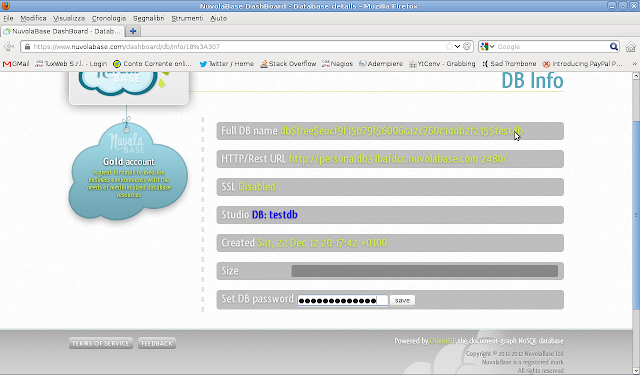 Then fill the text field named "Set DB password" with a secure passphrase and click on the "save" button.
Then fill the text field named "Set DB password" with a secure passphrase and click on the "save" button.The password will be strongly hashed for security and then saved into your database. Anything will be saved elsewhere, so your password will remain absolutely secret. Even us at NuvolaBase cannot determine which password you choose (it's the same for your dashboard account password).
Click on the "Studio" button to access your personal database with your new account password. Chose "admin" as username.
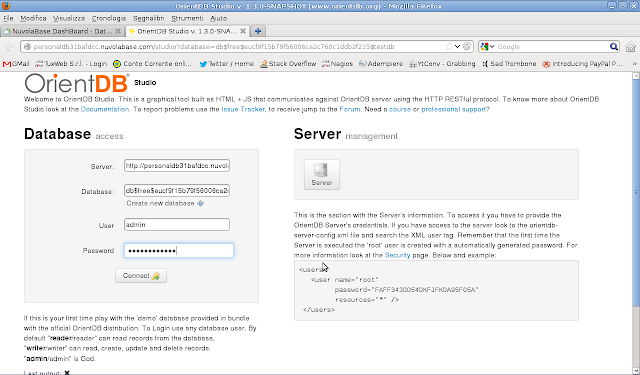 You can now access your private OrientDB instance in the cloud.
You can now access your private OrientDB instance in the cloud.Enjoy!

No comments:
Post a Comment
Note: only a member of this blog may post a comment.